Description
If you love working with email templates, but feel the template tags get in the way when previewing your design in a browser window, then the cm-preview bookmarklet by Alex Dunae at Dialect (the creators of Premailer) is for you. By keeping it handy in your bookmarks bar, you can replace all Campaign Monitor template tags with their fallback defaults in a click.
To get started, simply drag the bookmarklet below into your browser’s bookmarks bar…
… then, open your email template in the browser and give the bookmarklet a click to view default images within a template, personalization fallback values, or simply make your design look more true to life.
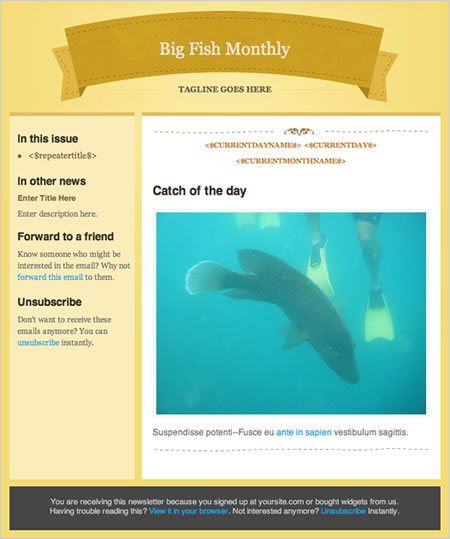
To get hands-on with this code, check out the cm-preview page on Github.
Installation / Documentation
Author: Dialect.ca
Version: 1.0
Date: November 30, 2010
License: Free

