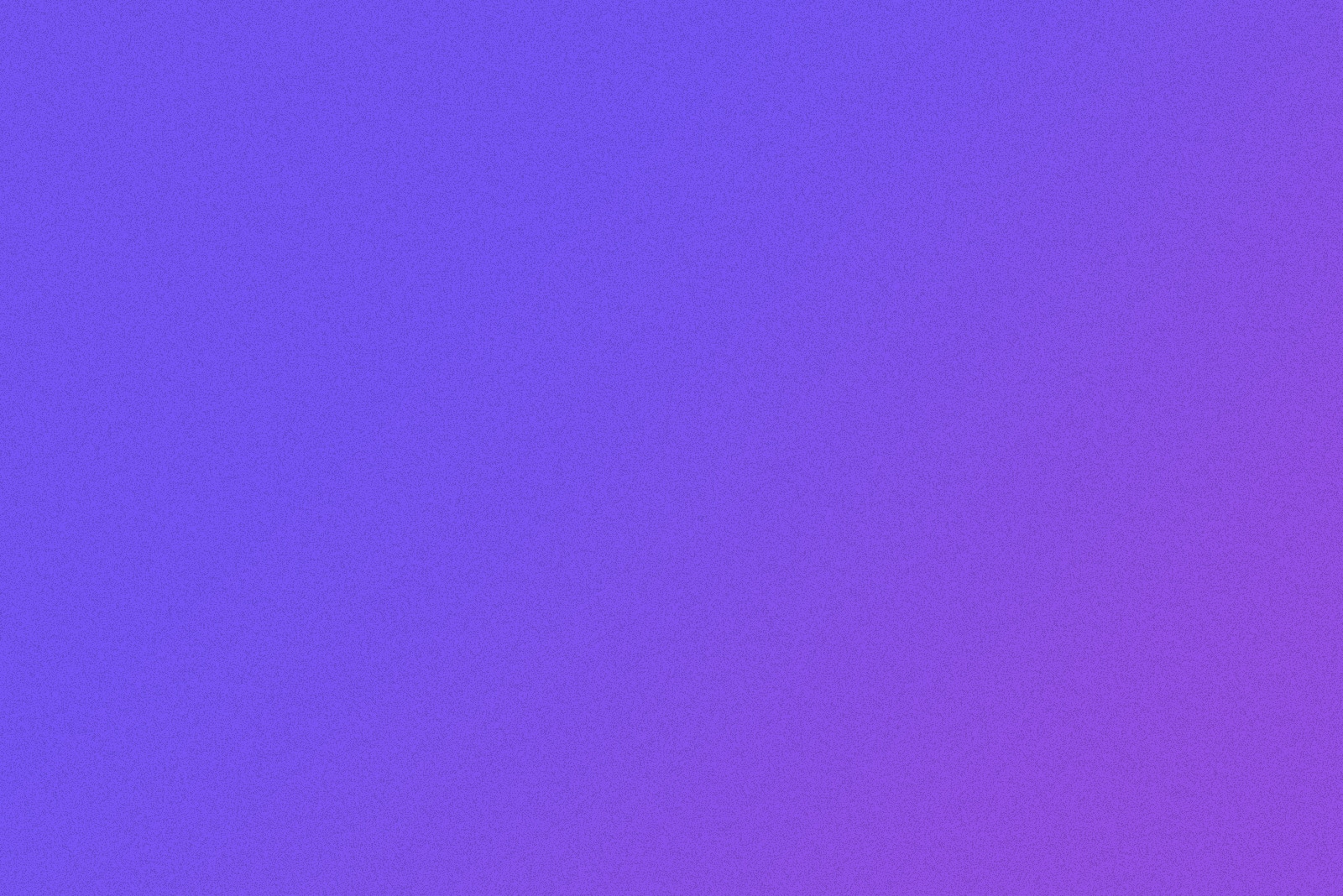Updated December 2023.
This is our second piece in a series on email deliverability. To catch up, make sure you read the first post here.
Have you seen a surprising rise in open and click rates that don’t match a change in marketing incentives?
Or, maybe you’ve seen a sudden, large batch of unsubscribes for what seems like no reason?
Believe it or not, all the above are possible signs of server-clicks skewing your response data. And if that’s a term that sounds completely new to you, don’t worry, we’re here to explain it all for you.
What are server-clicks and why do they exist?
A server-click — also known as bot-click, or a non-human interaction — is when the anti-spam filter of the receiving mail server checks the validity and integrity of a potentially suspicious link in an email.
For example, if Gmail’s anti-spam filters are suspicious of your email, they will click the links to ensure that they’re not malicious.
An anti-spam filter may only click on some links, or it may click on the links in an email. Based on these checks, the anti-spam filter may deliver the email to the inbox or junk it as spam.
While this is a helpful service that keeps inboxes safe, it also creates complications for reporting on email activity.
Since email service providers (ESPs) like Campaign Monitor by Marigold report open and click data, these server-clicks create the impression that a recipient is opening and clicking the email, when in reality, it was the anti-spam filter.
You may be hearing about this for the first time, but server-clicks are not new. Industry-wide, mail servers are using server-clicks to protect against phishing attacks –which are growing in frequency.
Mailbox providers set different parameters to determine when anti-spam software will test the links in an incoming email. Some anti-spam filters look at your sender reputation to determine if a check is needed. Otherswill go as far as testing all links included in an email from outside their organization.
It is important to note that this is not an issue exclusive to Campaign Monitor or any other ESP. Every email sender is likely to experience the effects of server-clicks at some level.
Why am I hearing about this now and seeing an increase in server-clicks?
Phishing attacks have been on the rise over the past couple of years — both in volume and in profile. As a result, security is being tightened globally.
And as spammers continue to find new ways to sneak past security settings, the pressure is on mailbox providers to make their inboxes as safe as possible.
What should I do if I see a large increase in opens, clicks, or unsubscribes?
If you suspect server-clicks are skewing your email data, there are a couple of quick actions you can take to help solve the issue.
Check what new URLs you have started linking to. Files, link shorteners, and free online filter files can cause problems.
Check your list health. Sending to inactive or unengaged email addresses can harm your sender reputation. This is a bad practice for many reasons, but the main one is anti-spam filters are more likely to view you as a suspicious sender. When subscribers stop responding to your content, remove them from your mailing lists.
Use our non-human click filter as an add-on. Instead of manually reviewing and trying to decide which clicks are server clicks vs. human clicks, use our non-human click filter to automatically identify and filter out non-human clicks from our various reports. Learn more about our non-human click filter.
What are some things I can do to prevent this from happening to me in the future?
While there’s no magic formula for preventing server-clicks, there are some best practices you can follow. Here are the top 3 things you can do to help anti-spam filters servers know they can trust you:
1. Ask your subscribers to add you to their Safe Senders List
Including a short note in your subscribe form or welcome email that reminds your subscribers to mark your email as safe can go a long way.
2. Only link to content that’s hosted on your website
Receiving mail servers prefer links in the email to match the domain in the sending address. Plus, when you include a link to another domain, you’re putting your trust in their domain reputation, not yours.
3. Turn on confirmed unsubscribe for all your lists
Campaign Monitor provides this feature for this exact situation. To learn how to activate confirmed unsubscribe, head here.
Wrap up
Yes, server-clicks are an annoying part of the job for email marketers. But, this type of security and privacy measure is helping people. And it’s not going anywhere.
As mailbox providers become more security-conscious, it’s critical that you follow sending best practices to earn a place in their inbox.
To learn more about server-clicks and other security and privacy measures, check out this list of helpful resources:
-Marigold’s response to Apple’s recent announcement on mail privacy protection