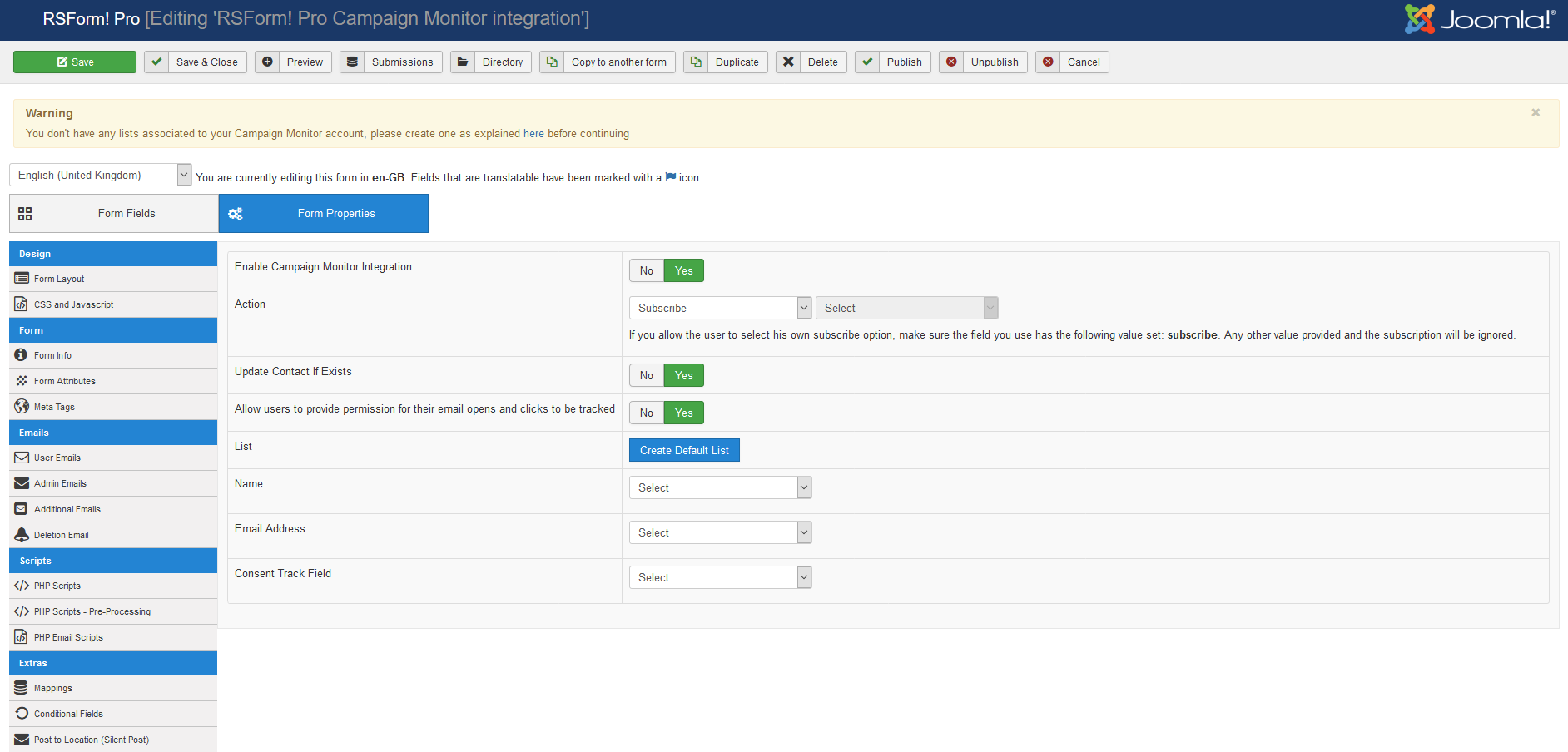
Overview
- Create custom subscription forms for your Campaign Monitor lists through RSForm!Pro
- Collect subscribers to your list directly from your Joomla! site
Description
RSForm!Pro is a must have for all web developers. With the full set of features available you can easily create the most elaborate forms for your website, starting from simple contact forms to advanced multi-page forms with dynamic content. By connecting your forms to Campaign Monitor, growing your email lists has never been easier!
See a full list of RSForm!Pro features here.
Installation / Documentation
You can download the plugin by logging on www.rsjoomla.com with your purchase user, then head to Downloads > My Downloads > RSForm!Pro – view all plugins and modules > RSForm!Pro Files > Plugins > “Campaign Monitor Plugin form Joomla! 3.x”. In the backend of your Joomla! installation go to the Extensions > Install/Uninstall page, and install the plugin. Next thing is to publish the plugin, to do this go to Extensions > Plug-in Manager, search for the “RSForm! Pro – Campaign Monitor” plugin and publish it. Configuring Campaign Monitor can be done from Components >> RSForm!Pro >> Configuration >> Campaign Monitor tab
How to create a signup form for Campaign Monitor: https://www.rsjoomla.com/support/documentation/rsform-pro/plugins-and-modules/rsformpro-campaign-monitor-plugin.html

Get it now
Price:
Free
Developer:
RSJoomla!
Developer Website:
rsjoomla.com
Contact:
Email support
Release date:
April 21, 2016
Version:
1.08


